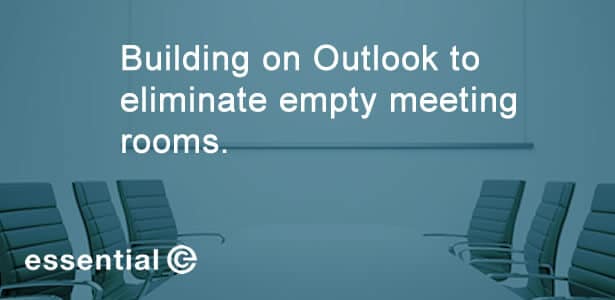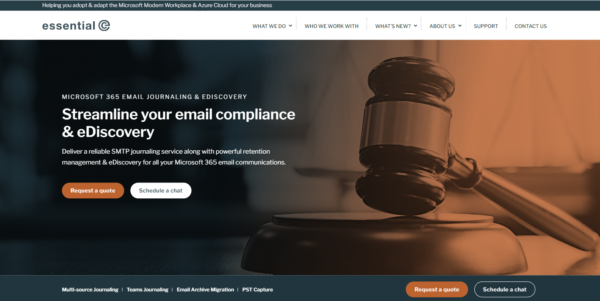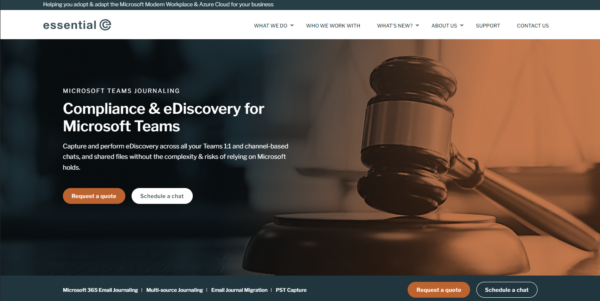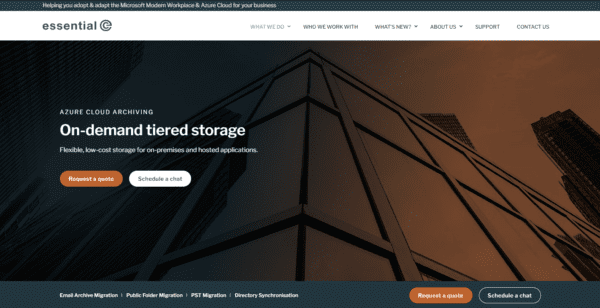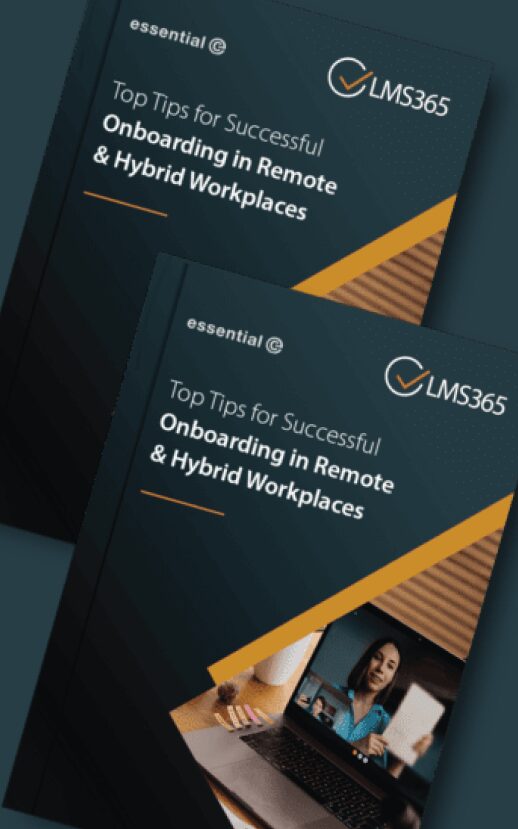Meeting room bookingWorkspace management
How to prevent frequent meeting room booking no-shows
‘Empty meeting room syndrome’ is a common experience for most: There’s no rooms available when you try to book one in advance, and then on the day there’s tumbleweed blowing down a corridor of empty rooms.
Let’s not forget that part of the problem stems from the fact that Outlook makes it easy to book recurring meetings, and people simply forget….but how can we stop this wasteful problem?
Outlook-integrated room screens are a great step in the right direction to stop room wastage – especially if there’s a check-in facility (read more about this concept below).
We were recently asked to go one step further and enable a customer to put a stop to repeat ‘no show’ offenders.
Here’s how we did it.
Step 1: Detect No-Shows
The first step was to get a fix on whether or not folk are turning up to use the meeting room they’ve booked.
We did this by adding room screens with a check-in facility. A room gets booked via Outlook, and then on the day of the booking, the screen (which syncs with Outlook) shows the booking details and prompts the organiser to check-in when they arrive.
Alternatively, the organiser can check-in the meeting through an email reminder link.
If check-in doesn’t occur within a pre-defined time window, the room gets set back to being ‘free’. This means it shows up as a book-able resource in Outlook calendar.
Importantly, the room screen itself turns from glowing red to glowing green, showing ‘at a glance’ it’s free to be booked.
But this is where the magic happens.
Step 2: Get Tough on Repeat Offenders
If someone defaults on a room booking 3 times in a row (or whatever number you want) we can now register this fact and penalise the individual in question by automatically cancelling any of their subsequent bookings for the same room.
Cancelling the rest of the meeting bookings is ‘kinda hard-core’ – and it may be a controversial step for you to take – but it could save you thousands of meeting room hours per month.
Other customers have opted for a ‘softer approach’ of making sure the impact of a no-show is minimised.
Step 3: Re-cycle Wasted Rooms…Quickly
You could, however, take a more straightforward approach to avoiding waste.
For example, by simply releasing rooms when the organiser doesn’t show up on time has enabled our client, an aerospace giant, to release 3,300 hours of meeting room capacity each month.
Another key thing you need to know is that although room screens look very slick – they aren’t an extravagance – especially when you realise how much they can save your company.