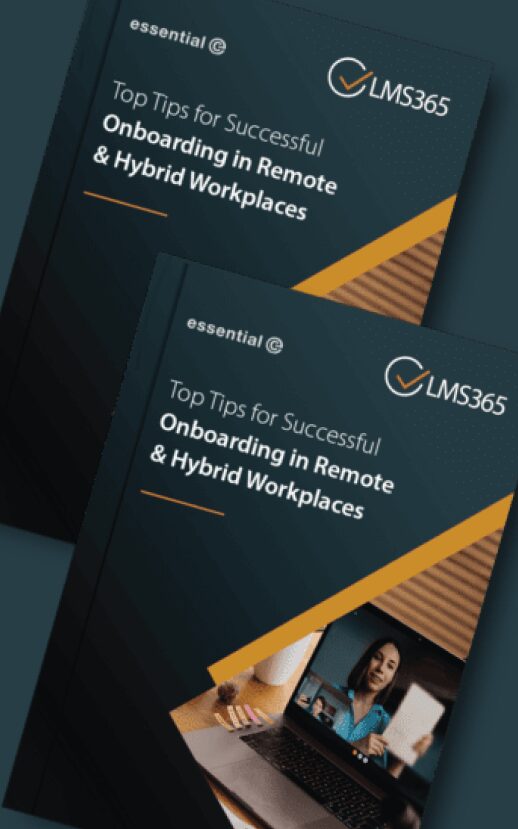Hybrid Workspace Booking in Microsoft 365
Discover best practices for configuring workspace mailboxes
Giving staff the ability to create a meeting in their calendars and invite a meeting room or piece of equipment as part of the same booking process has been an important feature within Microsoft Outlook Calendar for many years.
Up until recently, this was achieved using ‘resource mailboxes’, of which there were two types, resource mailboxes and equipment mailboxes.
Room Mailboxes
Ideal for representing available meeting rooms but they can also be used to for other location-specific workspaces such as a demo suite or training room.
Equipment Mailboxes
Ideal for representing ‘floating’ resources such as projectors and pool cars. They are not typically associated with a given location and have fewer attributes.
Microsoft has now introduced a third type of resource mailbox designed to support the new types of workspaces that organisations are using….
What is a workspace mailbox?
Workspace mailboxes are designed to be bookable space types that have an overall capacity associated with them. Unlike meeting rooms which can only be booked by one person for a specific time, workspace resources can be booked by multiple different people for different time-frames up to a defined capacity.
A workspace could be a collaboration space, a laptop ‘touchdown’ zone, a quiet working area – even a car park – basically any space for which you wish ‘cap’ the number of people that can use it at any one time.
For example, a workspace mailbox associated with, say, a casual seating area with a capacity of 20, could accept bookings throughout the day for many more than 20 people, as long as the total number of people booked for the space does not exceed 20 at any point in time.
In this eBook, we look at how to configure workspace resources in Microsoft 365, some of the ‘gotchas’ you need to watch out for, and the outcomes you can expect for end users of the system.