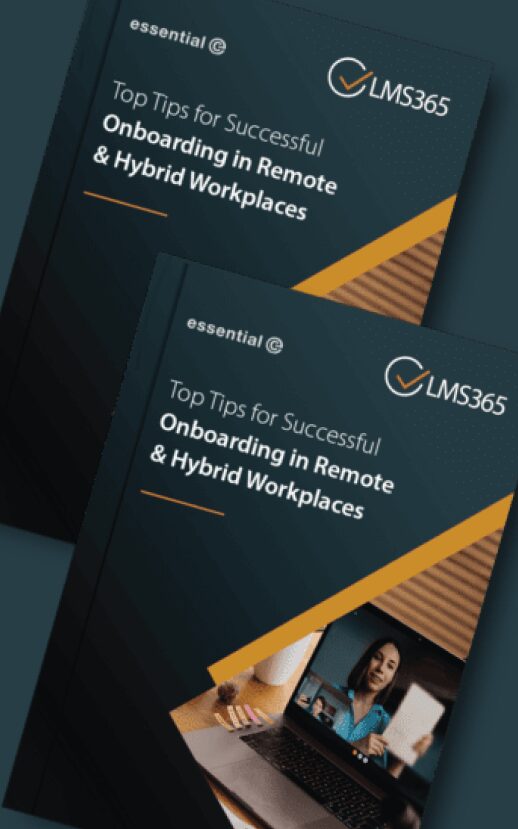Essential Content Management for Exchange
Since introducing the first ever enterprise-class email archiving system into the UK over 12 years ago, we’ve implemented over 500 archiving systems and have a lot of know-how we’d like to share with you.
An accredited Metalogix Archive Manager (formerly Exchange@PAM) and EMC SourceOne partner, Essential also delivers services for customers of Autonomy ZANTAZ EAS, Symantec Enterprise Vault and Microsoft Exchange 2010, and through our migration expertise we work with a number of hosted services including Mimecast and Microsoft Office 365.
Speak to us about:
- choosing the best archive solution for your company
- upgrading or replacing an existing archive system
- recovering lost emails
- best practices for e-discovery
Exchange Archiving Software
If you want an Exchange archive solution that is easy to manage, reduces your storage costs and is easy for end users, then we recommend you take a look at Metalogix Archive Manager – Exchange Edition™.
Essential selected this product following a detailed market survey and we think it’s the best onsite archive for meeting both operational and compliance needs.
This multi-award-winning email archiving product from Metalogix addresses all the major email storage and recovery issues being faced by organisations today.
Large and small organisations use Archive Manager to:
- reduce email storage costs by up to 75%
- reduce backup and recovery times by 50%
Staff benefit from unlimited mailboxes and fast searching across every email ever sent and received – without IT intervention.
Key features include a clientless option for Outlook users, fast and comprehensive searching, fully automated PST gathering and seamless integration for mobile and Apple Mac users. There’s also easy-to-use e-discovery for authorised staff, enabling fast a response to internal and external information requests.
Behind the scenes, Archive Manager is easily administrated and has made over a thousand customers happy by simplifying their jobs.
Key features
Here are just some of the key features that we believe set Archive Manager – File Share Edition apart and that will ensure a successful solution for your organisation:
Single Instance Storage
Single Instance Storing automatically archives only one instance of a document that has been saved multiple times. Archive Manager – File Share Edition checks whether identical files have already been saved by means of Single Instance Method (MD5 check sum logic). This avoids multiple versions of the same file and significantly reduces storage space. Authorised users can still access and edit the document as usual.
Global File Management
Manage multiple domains of File Server environments in different locations around the world. Create archiving jobs from remote servers and replace stored files using HTML shortcuts. Network flexibility and offsite systems improve the adaptability of file archiving infrastructures. Archived files are easily accessible via the web portal from worldwide locations.
Lifecycle Management
Automated file lifecycle management is applied to every aspect of Archive Manager – File Share Edition archiving. Capturing, routing, storing, restoring and deleting documents form the backbone of a document lifecycle and can all be automated using the HSM Archive engine.
Disaster Management
Parallel archiving of files onto many storage devices provides high availability and functions primarily as a backup file system. Should a file server malfunction, the effortless restore functionality of Archive Manager allows an administrator to retrieve archived files to a target server. File restoration jobs are easily managed from the archive to the MS-System File Server.
Compliance Management
The IT Administrator can set retention times on documents for complete control of the file lifecycle with regards to litigation. After designating a file with a deletion time, the admin can assign a “keep-alive period” that warns him or her that the retention time is reached and the file is about to be deleted from the archive. Compliant storage media can be installed to ensure the files are not tampered with while stored.
Automatic Versioning
If an archived document is accessed and edited, Archive Manager – File Share Edition recognises the amendments and automatically stores the revised document as a new version. Authorised users can then view the different instances, new or original, of that document. This prerequisite archiving tool is central to compliant storage management and retrieving files for e-Discovery.
User Transparency
Authorised users can administer their own file system by manually archiving and restoring documents. Ordinary users are not affected by the file archiving process; they remain completely unaware of the Archive Manager – File Share Edition installation. The user interface is unchanged and the users’ daily file processes are unaffected.
e-Discovery
Whether you need to look back at the details surrounding an earlier business transaction, investigate emails relating to an HR issue or respond to an external request for information, the ability to perform secure, fast discovery across emails and other electronic documents is vital. And, as discovery situations are often of a sensitive nature, it’s equally important that the process of discovery can be distanced from the IT department.
For example, our onsite archiving solution of choice, Archive Manager, includes a web-based e-discovery interface that allows authorised staff to respond quickly to any investigation request and produce email evidence on demand – without undue complexity.
Searches take minutes with Archive Manager and documents are found quickly with these important capabilities:
- No IT intervention required: Archive Manager empowers authorised members of staff to perform searches directly through an Outlook folder or via the web without need for IT intervention.
- Targeted search: Archive Manager allows searches by name, date ranges, and specific words, among other fields. This search usually includes attachments.
- Tagging: Investigators often like to tag and/or add comments on the emails they find. Tags may include terms such as “Relevant,” “Non-Relevant,” and “Unknown.” Archive Manager lets you select from standard tags and easily add custom tags. You can also add comments as required.
- Legal Hold: A simple drop-down tab includes the LOCK feature, which secures a set of search results, suspending disposition or deletion on every email in that set.
- Export: Investigators may need to export certain search results outside of the archive. Archive Manager – Exchange Edition provides two formats-PST and native MSG files -for these exports.
- More than just email: You can search SharePoint and file contents if you use Archive Manager to archive these platforms too.