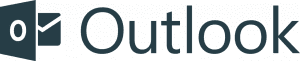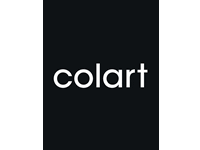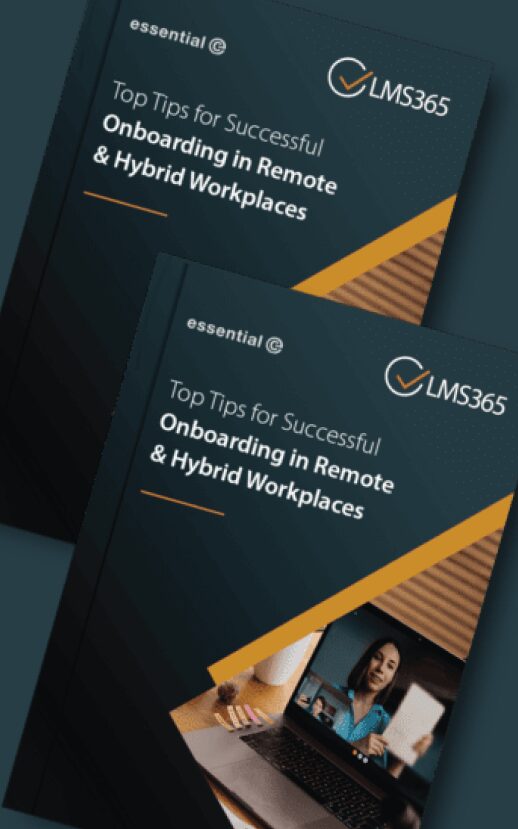BENEFITS FOR YOUR WORKFORCE
Save Time & Effort
Order additional services in under 2 minutes.
Quickly locate your optimal workspace and then request any additional services from an intuitive form:
- Select catering choices & service timings
- Choose different seating layouts
- Request AV equipment & teleconferencing services
- Arrange visitor badges, parking spaces & more.

Locate the Features You Need
Quickly and easily locate the the optimal workspace for your needs: filter on attributes such as meeting room occupancy, buit-in equipment (e.g. VC facilities), accessibility and many other features (e.g. standing desk, docking station).
Quickly Book Additional Resources & Services
Any additional items such as catering, flip charts, seating arrangements, etc, available for your workspace booking are listed and bookable in one place via a simple form. There’s no need to contact different service providers to ensure your arrangements go smoothly.
Easily Amend Your Requests
Reminders and a of view all your future bookings in one place helps you review your requests and make any changes with ease. Any changes automatically update service providers, helping avoid waste (such as over-catering).
Impress Visitors
Request any services for your visitors such as catering, parking, visitor badges and any special requests to make their visit go smoothly a create a great impression.
Keep Track of Costs
Any costs associated with services (such as catering) are automatically totalled as you go. You will also be prompted to supply any necessary cost centre information (e.g. from a drop down menu) as you go.
Handle Recurring Meetings
You have a recurring meeting and just need to cancel one instance? No problem. Simply cancel the order using Outlook Calendar and any automatically ancillary resource orders are automatically cancelled.
BENEFITS FOR FACILITIES STAFF
Streamline Service Provision
Make it as easy as possible for service providers.
Ensure service and resource requests are automatically sent to the relevant service provider.
Streamline the process further by automatically processing requests according to policies you set. For example, you might only auto-accept orders for executive meeting rooms from PAs and directors.
Intelligent workflow
When an order form is completed, notifications go to all relevant internal and external facilities staff, including internal or external catering, the IT team, porters, reception staff, cleaners, etc.
Automated Order Tracking
All requests and any amendments are aggregated into a web-based administrative view, from where facilities staff can view and print orders for their services, either for the entire week or for a given day or meeting.
100% Customisable Booking Forms
A wizard lets you create order forms for virtually any service including catering, service times, AV equipment, table arrangements, visitor passes, parking and a range of other internal or external services. A running total and cost-centre information lets you automatically charge requests.
Flexible Management
Order forms and service providers can be varied based on the individual meeting room, location – even country – to reflect the services available. For example, you might have an external caterer at smaller offices, and an internal catering team at HQ.
Flexible, Built-in Policies
Specify policies such as buffer times for set up and clear down, deadlines for catering orders, the need for management approvals, etc. For example, you might only allow coffee and biscuits orders 24 hours before a meeting, auto-accept orders for executive meeting rooms from PAs and directors, and hide or restrict resources that organisers do not have permission to book.
Optimise Room Bookings
Give key personnel, like reception, a dashboard for approving and amending booking requests. E.g. if a meeting organiser has booked as large conference rooms for 3 people, they can reject or change the booking to a more suitable facility.
Get Control of Service Costs
Cost centre tracking, reminders to resource requestors and the ability for meeting organisers and service providers to make changes with ease, helps enterprises better control resource provision and cut costs.
Cross Charge Requests
An array of reports are available or can be customised to meet your specific resource management needs. All service request can be made subject to the provision of a suitable cost code, which can be used as the basis of internal charge-back.
WELLBEING BENEFITS
Increase Workplace Safety
Enterprises have a duty of care for the safety of their workforce and any guests visiting their premises.
By enhancing the processes via which resources are requested and provisioned you can:
- Increase building security by making it easy to make visitor arrangements
- Boost Covid safety by automatically requesting between-use cleaning
- Capture special requests such as allergens & accessibility needs
Allow for Cleaning
Add buffer times between all room and desk bookings to allow for cleaning, with the option to automatically send cleaning requests to facilities staff as staff finish using their room or desk.
Provide Additional Safety Measures
Make it easy to book any additional services such as a designated parking space, visitor safety instructions and so on.
Make self-certification part of the workspace booking process.
Create policies that enable you to share available workspace fairly amongst your workspace and reserve areas for teams to share to enable collaboration when they come into the office.
Shrink Meeting Room Occupancy
Adjust all meeting room capacities to enable safe social distancing. Remove any facilities you no longer wish to make available.
Track Occupants
See who was in the office and what desk or room they used on any given day in the event you need to assist with contact tracing.
Related Products
Enterprise-Grade Solutions & Support That Leading Enterprises Rely On