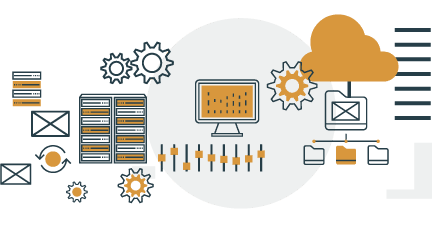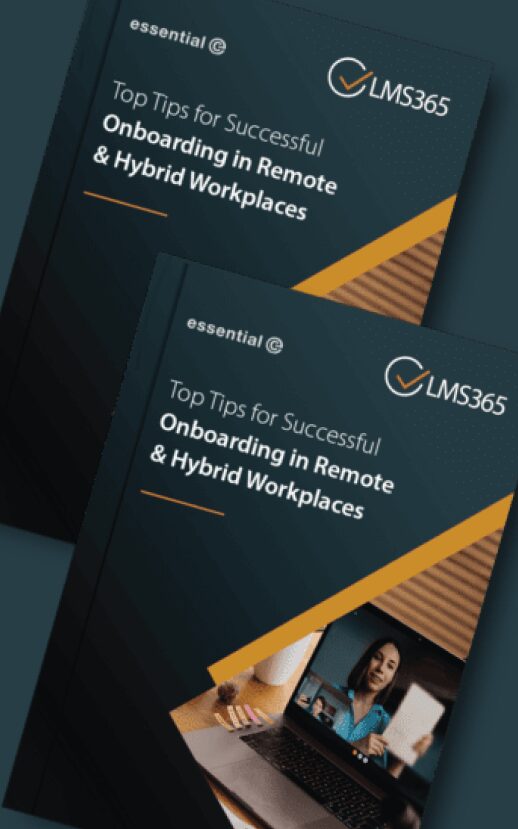Wow – this item was posted over a decade ago, but it’s still relevant if you’re replacing ‘on-premises’ systems and storage…
It’s always a good idea to be diligent in how copies of digital records are maintained throughout their lifecycle. For example re-cycling backup tapes and deleting copies of old databases following a server move are both good practice.
Here are our 7 top tips on how to manage your data both during and after an email archive migration or indeed an email server upgrade:
1) Do get a full 1:1 audit trail of what items have been copied – and do keep this audit safe so your organisation can prove due diligence if needed at a later stage.
2) Do delete the original data once you have validated that your move has been successful*
3) If you keep a security backup of what has been migrated, consider what process you’ll use to manage the lifecycle of items (bearing in mind your original system may well have been decommissioned).
4) Don’t forget about data lying around on an old/defunct server. Apart from being a security risk it could easily get neglected from your lifecycle management processes (and therefore become a legal liability)
5) Do check you can manage the lifecycle of your data in your new archive and easily get data out of the new system in the future – especially if you’re moving to the cloud
6) If you don’t already, moving to a new email archive is a good time to start implementing lifecycle management.
7) You could take the migration/upgrade process to have a clear-out of data that is outside your retention policy, copying only the data you need to keep and then purging the data that is outside your retention policy.
Finally, when it comes to managing the lifecycle of email records, we still find many customers have yet to start proactively deleting data that has gone beyond its retention policy.
For more advice in this area get in touch!
*A caveat to this might be if part of your migration involves a data conversion (e.g. Notes to Exchange) or address re-write (e.g. to support a domain move) in which case you need to check with your legal folk.